
Unlike the 90s and 80s, where PC parts were very expensive, nowadays you can build your own powerful gaming rig for about $700. It is recommended that, in order to get the best experience possible, you pay a little more. For just $1,300 you can buy a great PC that will last you for about four years, without the need of future upgrades.
A guide to building your own mid-tier gaming PC will show you the best system available on the market for $1,300. You can probably get it a little cheaper if you remove some components (like the second storage device), that you can add later, but if you have the money I see no reason why you would do that. The parts that I’ll showcase for you are of the highest quality, reliable and not expensive at all. This PC comes as close at it can be, performance-wise, to rigs that are much more expensive. In my opinion this is the smartest choice you can make when building a PC on a budget, without having to make any kind of compromises.
This rig will be able to handle any of today’s games, with ultra-high settings and 1080p resolution (1440p too for some games), while your frames-per-second will not drop below 60. Do not worry, in a few years, when games will be more demanding (better graphics), your computer will still be able to run them in medium or high settings, but you might need to overclock your system.
Below are the parts I recommend for a great gaming PC, that anyone can build. You can modify this build in order to better suit your needs, or remove some components, like the DVD drive, so you can get a cheaper price (also consider getting a smaller HDD if the money is tight).
Components:
Processor: Intel Core i5-4690K, price $240
CPU Cooler: Cooler Master Hyper 212 EVO, price $35
Graphics Card: MSI GTX 970 4G, price $333
Motherboard: Asus Z97-A, price $160
RAM: 16 GB Corsair Vengeance Pro 1866 MHz, DDR3, price $135
Primary HDD/SSD: Samsung 850 EVO 250 GB, price $115
Secondary HDD: Western Digital Black 2 TB WD2003FZEX, price $125
Power Supply: Corsair CX600M 600 watt 80 Plus Bronze, price $75
Case: NZXT S340 (or similar), price $70
Disc Drive: Asus 24x DVD-RW, price $21
Total Price: $1,309
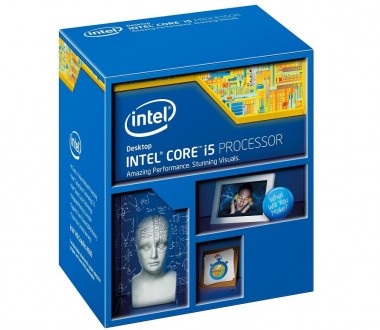
The Processor: Core i5-4690K
You can get it on Amazon.com for $240.
The i5 processor form Intel is ideal for gaming rigs. It is not very expensive, it is highly overclockable and, when it comes to gaming, it is almost as good as the much more expensive Intel Core i7. Most games demand more from your GPU and less from you CPU, so this processor is exactly what you need, with just the right amount of power.
You can also overclock the i5 and it will be able to handle even the most CPU demanding games without any problems at all. As it stands, the Core i5-4690K is the best option for new gaming PCs, and it is guaranteed that it will keep your desktop running just fine for the next four years.

The CPU Cooler: Cooler Master Hyper 212 EVO
You can buy it at Newegg.com for $35, or at Amazon.com for the same price, with Prime Shipping.
This is one of the best and most affordable coolers on the market. I will recommend this for low-tier PCs, as well as for a medium-tier PCs. It is easy to install, quiet and manages to cool down the overclocked i5 processor far better than the stock one does.

The Graphics Card: MSI GTX 970 4G
Avaialble at Amazon.com for $333.
Because of the misleading information provided by Nvidia, there was a lot of controversy concerning this graphics card, but it is still the best option available on the market when it comes to price and performance quality. It is very overclockable, fast and capable of delivering a 1080p resolution with a constant 60 FPS and it should be able to do the same thing for the next couple of years.
You might ask yourself why should I get the MSI GTX 970 4G and not get another 970 series card. The answer is simple, it is very overclockable, it is quiet and, most important, it is less expensive than other 970 video cards.
This is my primary recommendation for a graphics card, but if you don’t want to walk the Nvidia path, then you can get the ATI Radeon R9 290X. It is the closest to the 970 non Nvidia video card, that I can think off, when it comes to price and performance, but you must keep in mind that the R9 is loud and requires a lot more power than the 970.

The Motherboard: Asus Z97-A
Available at Newegg.com for $160.
When it comes to shopping for a motherboard, I can definitely tell you that it is a headache. There are so many available on the market today and it is rather hard to identify what features you need, and you might end up spending a lot of money on something that you do not even need.
The Asus Z97-A, is a great mid-tier motherboard, that has most features of expensive motherboards, but it is a lot cheaper. Asus is a well know manufacturer of great motherboards, but the majority of people agree that this is the best price/quality one in their entire line. Users and buyers are still praising its UEFI BIOS and great overclocking ability.
For only $160, you will have three x16 PCI Express slots, for those awesome multiple GPUs setups , it can support high speed DDR 3 RAM, it has lots of SATA ports, a M.2 SSD slot and can support the quicker 3.1 USB.
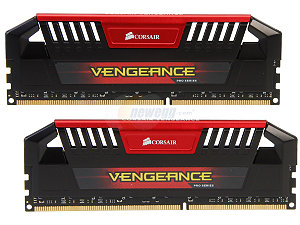
The RAM: 16 GB DDR3 Corsair Vengeance Pro at 1866 MHz
Available for $135 at Newegg.com.
I must say that I simply love the RAM that Corsair makes. It is cheap and very reliable. I had always used their products and probably always will, but there are a lot of question that you must ask yourself before buying this piece of hardware. How much should you be spending on it, or how much speed are you getting for your money? The most frequent question I hear is: “What is better more RAM or faster RAM?”
To answer you this question, first we must take a look at the research into RAM speed conducted by Anandtech. They clearly show us, that memory timings and faster speeds are not that important for gaming, and that you will probably not even see a difference. Their verdict is very simple: the more RAM you have the better your games will run. They’ve also shown that if you have faster than 1600 MHz RAM, your games will run better, but only by a small amount.
With that being said, I can definitely recommend you get the Corsair Vengeance Pro 1866 MHz RAM. It is very affordable and it has good speed. I know that right now, the standard for video games is 8 GB of RAM, but in the future that might change to 16 GB. Also, if you want to stream games or use other apps, such as Photoshop, then you will definitely benefit from the extra RAM. From my personal experience, as a person who likes to have multiple applications opened at the same time and also a game or two, I can tell you that you’ll benefit greatly from getting 16 GB and not 8 GB.
Although, if the money is tight, you can get 8 GB of Skill Ripjaw X Series 1866 MHz RAM for $60 at Newegg.com.

The Primary HDD/SSD: Samsung 850 EVO 250 GB
You can get it at Amazon.com for $115.
It is best that you keep your primary partition on SSD for faster loading times. The EVO 250 GB is very fast, yet affordable. It can push you SATA to its limit on sequential Read/Write speeds and performs better than last year’s competition on random Read/Write. I think that $115 is a fair price for a good product that you should definitely get.
You can also upgrade to the 500 GB model, if you lack in storage space, but it will cost you $190.

The Secondary HDD: Western Digital Black 2 TB WD2003FZEX
Available at Amazon.com for $125.
This is nothing more than on optional piece of hardware, meant to give you more storage space, but I believe that most PC owners should have it. Normally, you don’t use your PC only for games, so it is only natural that you require more storage space for music, movies, photos and other applications that you might use. Even if you only plan on using your PC for gaming, GTA V just came out and it requires at least 60 GB to install (in the near future I think this will be the standard for big budget games). If you count the space required for your OS and assuming that you will have more than one games installed, then 250 GB will not be enough.
The Western Digital Black 2 TB WD2003FZEX is considerably more fast than the WD Green or Blue drives, but I do not recommend that you install games on it (especially large sandbox games or MMOs), because of the long loading times. You can store, smaller, quick-loading indi games on it, and they should play without any problems at all.
The WD Black is a nice addition to your system, that will solve any storage problem that you might have, at a very reasonable price, and without losing too much performance.

The Power Supply: Corsair CX600M 600
It can be purchased at Newegg.com, for $75.
It is clear that you do not need 600 watts of power, especially today, when Nvidia keeps making their video cards more and more power efficient, but if you overclock your CPU and your GPU, your computer’s power requirements will rise to about 400 watts of power. Buying a 600 watts power supply offers a bit of room for lost power and, who knows, maybe in the future, you will buy a more power-hungry video card.
I’m a big fan of Corsair’s power supplies because they are very reliable and I specifically recommend the CX600M model, because it is a modular power source. You could get a cheaper power supply, that offers the same power, but I like the modular ones more because it is easier to work with them. You must only plug in the cable that you require, leaving your computer “cleaner”. My motto is: the fewer cables you have to deal with, the better.

The Case: NZXT S340
Available at Newegg.com for $69,99.
This is the one I like the most, because of its clean design, but you can choose any case that you like, as long as it supports your motherboard.
Also, the NZXT Phantom 410 looks pretty awesome and it is available at Amazon.com for $90.
If you want a more professional looking case, then I suggest you buy the Corsair Carbide 500R, also available at Amazon.com, for $112.
The Disk Drive: : Asus 24x DVD-RW
Available at Amazon.com for $21.
This is another optional piece of external hardware. The price is not high, but you might want to ask yourself how much will you be using it. Me, for example, only used my DVD-RW once this year, for Dragon Age Inquisition, but then again, I prefer using Steam or Origin to purchase my games.
If you like owning physical copies of your games, then you should definitely get the Asus 24x DVD-RW for only $21.
Before buying you components for your new PC, check multiple retailers, such as Amazon, Newegg, SuperBiiz, NCIX US or B&H, for discounts and other offers that they might have. Take your time and use your money wisely and if you do not know how to assemble you computer properly, they you are better off asking someone that does, or calling a professional. It is always better to do the job right, than throwing money out the window and regretting it later.
One of the most effective is through PC Sound Proofing materials.
Personally, I prefer Winamp, since it has most of the required codecs for
the various video formats. Work, studies show
that many immigrants (as well as others), to purchase and use of international calling cards and plans,
and just be able to fix the meaning endless legion of cards and plans to proliferate in the market today (they
now number in literally a few hundred.